The Omnivore has been playing with Google Inbox for a few days. It's Google's new front-end / organizing principles for GMail. Let's see if we can reverse-engineer what insights Team Google got from its Big-Data deep-dive into GMail-usage in order to create it.
Gmail
GMail is the most popular mail client after the iOS mail system:
Of the free web-mails, it is consistently top-rated, it has north of 400 million users. When GMail launched (in 2004) it made email history by grouping conversations together and focusing on the use of "tags" and search rather than user-curated folders to organize mail types. In 2013 it made history again by using "tabs" (folders?) that auto-sorted communication so that your primary inbox was more or less just what you wanted to see and promotional emails and Linked In updates were relegated to places you didn't have to look if you didn't want to (you got a visual notification of what was there and could see the headline by clicking over).
The launch of GMail sent shockwaves through the spam community (it used a spam-flag and crowd-sourced anti-spam logic--not clear on how well that worked--but GMail's spam filter is one of the best). The tabbed-browsing overhaul sent shockwaves through the email-marketing community with retailers naively / desperately sending users detailed instructions on how to get their emails out of the tab-ghettos!
Most recently GMail looks something like this:
 |
| NOT The Omnivore's Inbox |
 |
| ALSO Not The Omnivore's Inbox |
What Did Google Learn?
Hold on there: What did The Omnivore learn. The Omnivore doesn't have access to Big Data--but The Omnivore has Gmail Meter which provides analytics on your own email list. Call it Small Data. What do we know? For the month of November ...
- The Omnivore responds to very little (2.32%) of the mail received.
- The Omnivore is the direct recipient of 81%
- In the top-5 senders of email, only one is a real person. One is "Womanwithin" which is women's clothes (insert joke)--but is certainly not meant for The Omnivore (it also isn't spam in the strict sense). One is bedbathandbyond--which The Omnivore did sign up for to get a coupon.
- Received email per-day is pretty standard. Sent email per day varies a lot (almost nothing on Sat and Wed--big spikes on Friday and Tuesday)
- About 60% of incoming email lands in The Omnivore's Inbox. An even 20% split goes directly into labels or trash.
- The VAST majority of conversation lengths are 1 message. A very few are more than 5.
- The Omnivore answers most of his emails between 5 and 15 min from receipt. Other people answer in between 1 and 4 hrs (for those that are not "more than a day or never").
- Most responses are more than 200 letters--but there are a lot that are 100-200 characters in length. The Omnivore's responses cluster less than 10-50 characters.
So okay: what this boils down to is--
- The vast majority of email is unread and The Omnivore's to senders are robots who are sending messages The Omnivore will never read. This is not spam--these are emails the companies think are going to willing recipients--but in reality are going to The Omnivore because some other real person put in The Omnivore's email address.
- For relevant emails The Omnivore is responsive (email is "always open") but terse (usually a short, quick replay).
- For relevant messages, most of the messages are on-target.
Ok, So: What Did GOOGLE Learn?
The first thing that Google learned from you, if you are using Inbox, is how you distributed your three invites. This is probably more interesting to them than you would think. What The Omnivore is referring to is the invite-only method of Google Inbox distribution. The idea is this: you get to be part of the beta and you get 3 (?) invites.
You give them out (presumably "judiciously") to your friends and then they get three invites for their friends. Google Inbox spreads like a zombie virus. Invites have gone for some decent money on Ebay and this is widely thought to be a marketing ploy to drive interest--and it has. Google has the most scalable technology in existence so their limited spread method is unlikely to be primarily driven by a need for a controlled roll-out (although The Omnivore is sure that's a nice-to-have).
On the other hand, this is the MIT GMail visualization system:
It analyzes your GMail and builds a connection grid where the colors are based on how often you communicate. There's some serious network-data buried in there (including who introduced you to who). Google certainly has this plus attendant deep demographic data. They know a lot more than the first names associated with each dot.
The Big Data on who you gave your three invites to is interesting (especially if you gave them out via Facebook, bulletin board posts, or other vectors not on this list).
But what about Inbox itself?
Here's what The Omnivore thinks Google learned:
Emails Correlate With Various Strengths to TODOs
There are several kinds of TODO emails. The first is the meeting-invite. This correlates perfectly: you receive it and it can be automatically ingested by Google Calendar. It creates a meeting with notifications. Other forms are less computer friendly.
One step down is the PRIORITY email. Think of this as something from your boss that you can't forget. For this Google gives you the Pin functionality that lets you place it at the top of your list (pinning it) until it's taken care of.
The Omnivore would send himself REMINDER emails that would wait, unread, in his Inbox as a reminder to "Call for Dog's Grooming" or "Make Disney Reservations." The presence of an unread email and the little numerical icon on his iPhone would be a constant saw-wave of discomfort for The Omnivore, driving action. Pinning can serve a similar function: It's up there every time you open your Inbox.
The next up is the "I've Gotta Get To That" email. In this case Inbox has a Snooze icon that lets you set up a timed reminder specifically for that email. In this case it's an email of something you need to do--but you don't need or want a constant reminder. An email from your spouse to "pick up the kid from school today" probably falls into that category: you don't need to worry about it until 1:30 PM (or whatever).
Google has certainly noticed these trends and integrated them directly into the UI.
A Note: Google Now is AI-smart and will see things like emails from airlines and give you the full flight information, and so on. On the other hand, The Omnivore got a hand-written email of flight times (with airport codes, flight numbers, and so on). Inbox was not smart enough to parse that into a "Do you want a reminder to pick up X at the airport" event.
Most Emails Are Bogus
The Omnivore's stats and GMail's Tabs speak to this. While 60% of the mail was sent directly (and mostly--but not completely--accurately) to The Omnivore's GMail primary folder a good 40% was stuff that The Omnivore almost never cared about. These are all kinds of "Special Offers" and other nonsense that retailers desperately hope The Omnivore will act on and, mostly, The Omnivore doesn't even want to waste time filtering or risk a fake un-subscribe to.
Inbox knows this. It bundles various emails in these categories so you can "archive" them with a single swipe / click. It moves you towards the zen-nirvana of an empty Inbox. Sure, there's probably a time we care about some of these--maybe--but mostly? It's noise and Inbox is a noise reducer.
You Are Most Likely To Email The People Over and Over
At the bottom of Inbox is an icon that expands for one-click compose-to-person (Your most common emails)--but also allows reminder creation (and invitation, if you have any). This is a nod to Amazon one-click shopping where it saves you a few key-strokes. This might not take Big Data to figure out--but The Omnivore isn't aware of it anywhere else (GMail is also good about recommendations: if you email the same 4 people every week, it'll suggest them when you start an email with one or two of them in it).
It also gives you one-letter lists so if I type "E" it shows me contacts starting with "E"--but only the most recent / common.
You Care About Who More Than What
The best-practice of email, today, is MAKE THE SUBJECT LINE COUNT. This is because in both corporate and web-mail environments, the aggregate screen generally shows the Subject Line and time data. Bundling just shows you who so you don't see the Political Email BEGGING headline unless you expand it.
It Still Thinks IM Chat Is Like Email
I was slightly dismayed to find that I could still open a GChat window on top of my nice, clean Inbox interface--and that it shows, with red numeric icon, un-observed chats. The presence of the G+ gateway icon is also ... not optimal.
Let's be clear: there is nothing wrong with having a bar that manages your Google properties (although it doesn't integrate Google-owned Blogger--which The Omnivore would really like--but in a complex fashion that won't fit here). The problem is that these are unlike methods of communication and layering chat on top of Google Inbox is clumsy.
Also: chats should not persist unless saved. Chats are more like phone conversations and while it might be a legal best-practice to record them. The Omnivore doesn't want his chats hanging around for all time. If Google wants to keep them to mine them, fine--but unless The Omnivore saves one, it should vanish (or that should be a setting--is it?).
They also shouldn't be searchable the same way unless asked for: it's clutter.
Where Are The Ads?
The Omnivore once sat in a very high-level presentation for a major global corporation's redesign of its web-site. The site design pitched didn't happen--but it was fascinating anyway. This was as big a job as they come. One of the key observations was around white space. The company's present site was a cross-fire of overly-feature-rich, advertising (upsell!) stuffed HTML.
The proposed site has beautiful tracts of whitespace. "Everyone wants to be Google," noted the person pitching the site--"until they get their design done and then realize they have all this space that's not working for them."
The company in question clearly knew what to do: fill it up with poorly designed feature UI ... and ads.
It's not clear where in Inbox, Google is going to put the ads--but they're coming.
When you compose an email in Inbox the Subject line has a ghost-gray prompt 'Subject'--just like GMail. But the body of the email, blank for GMail, says 'Say something.' Why? Is there any human with access to Inbox who is unclear that there is supposed to be a body of an email? Probably not. So why put the prompt in?
The Omnivore thinks that is because of Facebook and Twitter: Their type-spaces come with prompts (Facebook: "What's on your mind?" and Twitter's more utilitarian "Compose new Tweet..."). Thus has grayed-out prompt-text become a best-practice and Inbox, a sexy new re-design, wants credit for email being the first electronic social media (well, kinda first, and kinda social media, anyway).
"Always Open" Is Key Real Estate
The advent of tabbed-browsing brought a sea-change to how the web worked. Users now have several sites opened and can open many more. For some of us, open tabs are a machine-gun burst of however many tabs our computers can handle. For the rest of us, however, having more than a couple of tabs open is a management hassle.
For those of us non-power-users, having a website get one of those slots is valuable. This is why, for example, The Omnivore rarely visits Ello. It's not that Ello isn't an interesting design or a decent social-media web-site--it's that The Omnivore has to constantly remember to check it ... so it doesn't happen. Conversely Facebook and Twitter are always open. For Ello to take a slot The Omnivore has to either commit to another open tab ... or drop something. Facebook, for all its problems, ain't getting dropped until The Omnivore's family abandons it.
How long do you think that'll take?
Right.
GMail has been The Omnivore's "homepage" since it came out.
Inbox, on the other hand, has replaced the GMail app on the bottom-bar (always available) on The Omnivore's iPhone. It will (soon) replace GMail proper. That's a no-brainer--but keep in mind you're going to see G+ on there aggressively because Google knows GMail is an always-open app for a lot of us. G+ isn't.
Maybe Inbox could aggregate and help me curate my Facebook and Twitter conversations? Eh? Eh?
Conclusions
The far future of email-as-we-know-it will probably have a small notification that YOU HAVE RECEIVED MAIL YOU PROBABLY DON'T WANT. The move seems to be to show you less and less of your email to get that golden 2% in front of you and make everything else less intrusive. The AI-integration of Google Now should be able to hand-hold you through various difficult email-events.
Inbox should be able to alert me to my contact's birthdays at some point. Perhaps it'll be able to scan my purchases (a specific category) for Google's Compete-With-Amazon recommendations. That'd be nice.
As it is, Inbox is a slick, clean new re-design that while it perhaps appears evolutionary, may actually have some revolutionary innards. There's an intelligence behind the scenes that can get smarter and smarter as time goes on and the current state of Inbox shows that Google is learning.
Email may well have some kind of sunset date in the future--but it's the far future. Until then, we're going to want something like this.
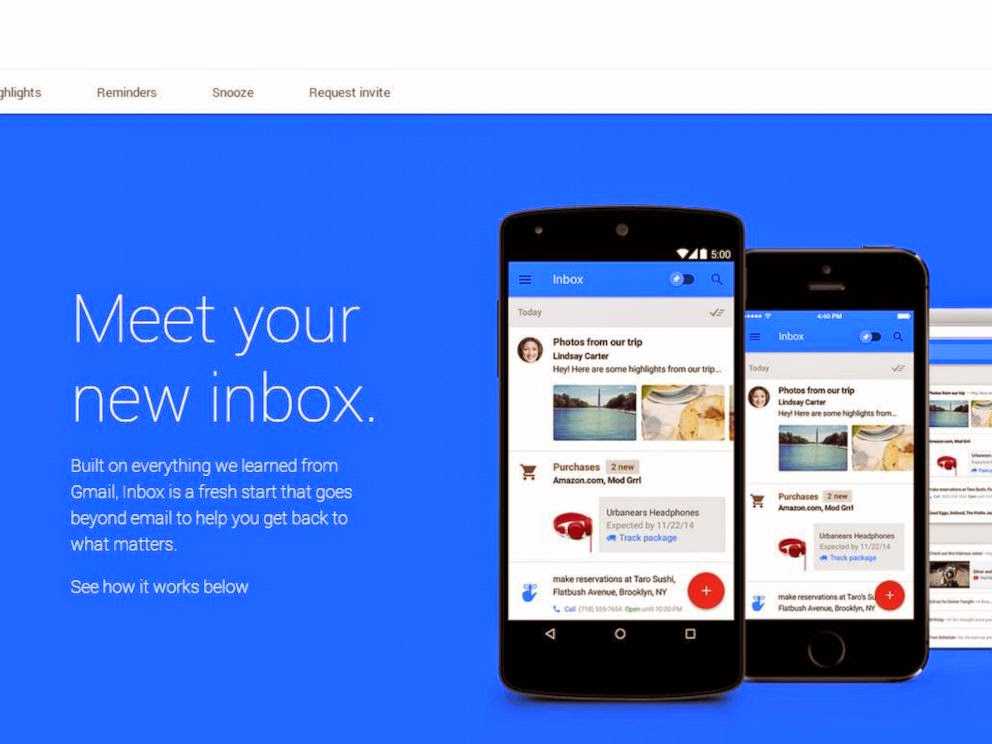

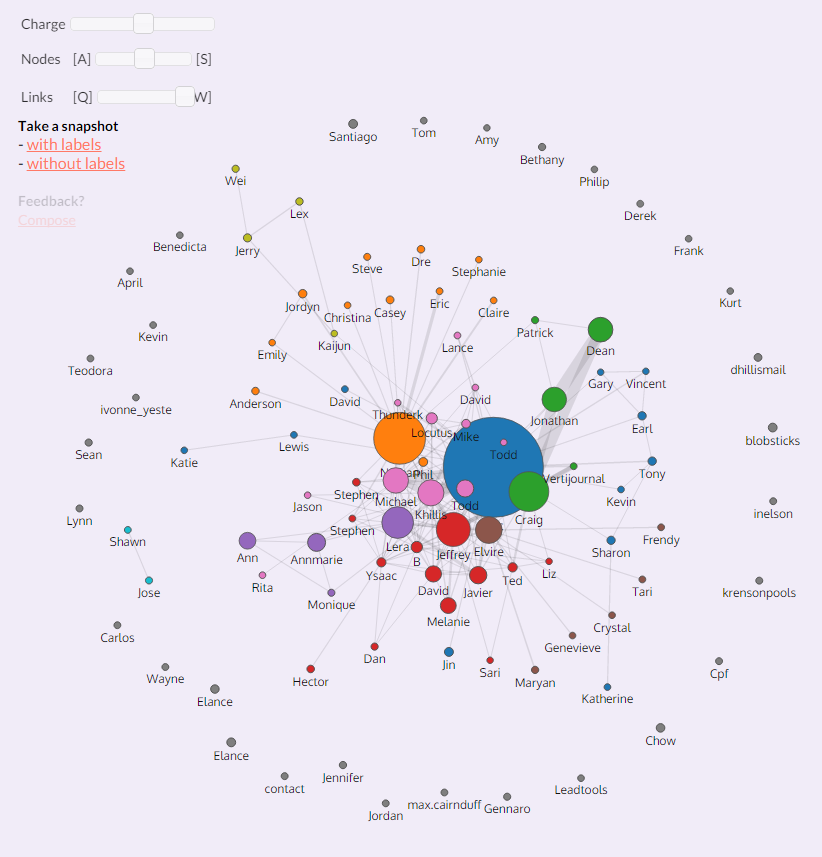
No comments:
Post a Comment